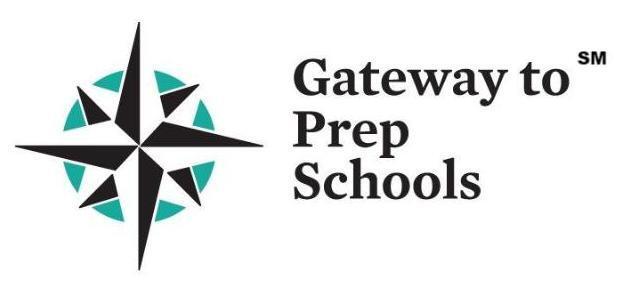Grade 5 to PG Forms
Jump to Pre-K - Grade 4 FormsCandidate Forms
Recommender Forms
• If you are new to your school this year, send this request to the school official responsible for grade reports at your previous school.
• You have attended more than two schools in the past three years and need additional space to share required grade reports.
• A member school has reached out requesting a missing required grade report.
Pre-K to Grade 4 Forms
Jump to Grade 5 - PG FormsCandidate Forms
Recommender Forms
• If you are new to your school this year, send this request to the school official responsible for grade reports at your previous school.
Independent School Entrance Exam®
Information regarding the Independent School Entrance Exam is available here.
Get Technical Support
-
View Gateway Support Articles
Have a question about Gateway or how to complete part of the application process online? View the support artivles for a searchable Knowledgebase of frequently asked questions.
Visit Support Articles
-
Reset Your Password
Have you forgotten your password or wish to have your password reset? Follow the link below, enter your account email address, and press 'Send me reset instructions' to have a password reset email sent to your email inbox.
Reset Your Password
-
Create an Applicant Account
Whether you are applying for boarding or day, the first step is to create a Gateway to Prep Schools® account. Once you create your account, complete your Profile, and add schools to your 'My Schools' list to begin applying.
Register as an Applicant
-
Create a Recommender Account
If you are a middle or high school professional, create an account to begin the recommendation process. Once you create your account, complete your Profile, and follow the link in the recommendation request email to begin the recommendation process.
Register as a Recommender
-
Login to Your Account
Whether you are an applicant or a recommender, login to your Gateway to Prep Schools account at any time to continue the application or recommendation process. If you do not remember your password, follow the link above to have a new one sent to you.
Login to Your Account
-
Learn about Schools
Visit the Schools page to learn more about the 61 schools who accept the Gateway Application. From here you can view the unique deadlines and admission requirements for each school. You may even learn about schools that you were not initially considering.
Learn About Schools
Contact Gateway Tech Support
Please note that we are not a school. If you have specific questions for the schools or wish to send attachments directly to the schools, please contact them. Contact information for schools can be found at gatewaytoprepschools.com/schools.